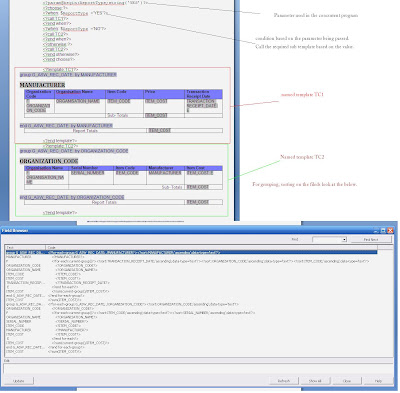sum total column in BIP pivot table
For long long time, wanted to document this , but missed in my list. In BIP 10.1.3.4 ++, new support was added to the crosstab and changed it to pivot table. In order to use this functionality, the server has to be in latest or above 10.1.3.4++. Reason: server support has been added to make it much better. How does it work. Forum question <?crosstab:c45;"//ROW";"CodPais{,o=a,t=t}";"Pais{,o=a,t=t}";"Hombre,Mujer";"sum"?> And use following in total, <?$c45//M0/M1/T?> == Hombre <?$c45//M0/M2/T?> == Mujer c45 -- refers to the name of the table R - refers to ROW C - refers to column o=a ==> order - ascending t=t ==> datatype = text "sum" ==> specifies the summary, you can use count, sum etc... $c45//M0/M1/T - sum of Hombre element $c45//M0/M2/T - sum of Mujer element