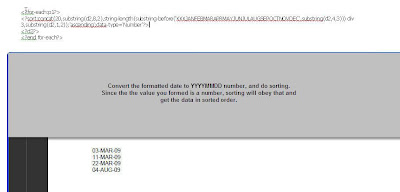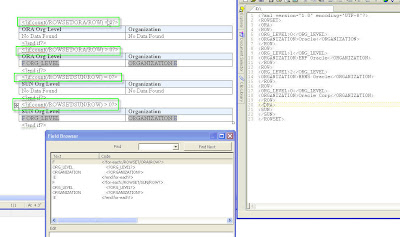Cross tab, by limiting the number of colums

Cross-tab is the report, when the number of columns are unknown. But if the columns exceeds the page, the rest of the columns are moved to next page, by default. Horizontal-table-break command will be helpful here to repeat the number of columns to the next page. But if we want to control the number of columns that is displayed and if it exceeds the certain number, then the table has to be created in the same page from the columns where it left. In case there are 6 columns going accross (columns going accross are dynamic...). the first 5 columns should be displayed in one table and next 1 in another table below the first table In case of there are 16 columns going across.. 1st five columns in first table, 2nd five columns in 2nd table below the first table, 3rd five columns in third table below the 2nd table and remaining one column in the fourth table below the 3rd table is it possible ? Yes it is possible :) Here it is.