BIP Log - enable debug
You can enable the log.
Go to JDK/jre/lib directory.
1. Create a file named xdodebug.cfg file with the following content:
LogLevel=STATEMENT
LogDir=[full path]/temp
2. Restart the BIP server.
In the above temp folder xdo.log file will be created, you can get all info there
Once your debugging is done,
remove the file or rename the file to something else and restart the server.
There are some enhancements above this in latest releases.
if you cannot do the above steps for some reason, then we can go for those steps.
Go to JDK/jre/lib directory.
1. Create a file named xdodebug.cfg file with the following content:
LogLevel=STATEMENT
LogDir=[full path]/temp
2. Restart the BIP server.
In the above temp folder xdo.log file will be created, you can get all info there
Once your debugging is done,
remove the file or rename the file to something else and restart the server.
There are some enhancements above this in latest releases.
if you cannot do the above steps for some reason, then we can go for those steps.

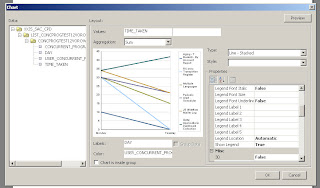
Comments
Just thought this would be a nice way to introduce myself!
Sincerely,
Laurence Todd
if you're ever bored check out my site!
[url=http://www.partyopedia.com/wedding-party-supplies.html]wedding Party Supplies[/url].
Mike
My name is Eva.
I'm excited to be part of this large and growing forum of great people and thankyou all for making me feel welcome. I just joined today.
My special interests or skills are:
- HTML
- SEO
- Web design
- Internet business
I am happy to help others that need it and offer advice where possible :)