Solution to have fixed number of rows in each page.
This solution is not a perfect solution considering the line size increases due to text in each line.
But this solution gives you how to fix no of rows per page.
In the forum Heated discussion
Users are arguing for having a placeholder in same fixed place on all pages, irrespective of no of lines , increased line size due to word-wrap.
Here i am not going to discuss anything related to that.
But a simple logic of , how to fix number of rows.
Step 1: Loop through the records and display them
Step 2: Have a condition for MOD of position(), then insert a page-break on the result of Zero
Step 3. Blank row has to be filled, a condition has to be added, to find how many blank rows
ROWLIMIT - (count of row mod ROWLIMIT) will gives us the rows to be filled.
Step 4: use foreach_number function to simulate the iteration.
Refer the images below




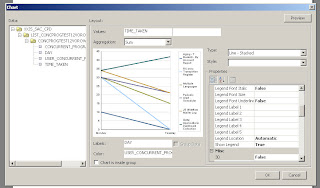
Comments