Actually the real problem was using the sub-template in RTF, as when you create RTF sub-template,
the BIP engine converts the RTF to XSL, while doing this it also preserves the formatting of the word
features, so this template: command tag, when gets converted, it automatically puts the
extra formatting , which makes the text to go to next line
Here is the more cleaner method,
Create the sub-templates as XSL file rather than in RTF, and import it in the main template
Rest the picture is worth much more times than texts :)
Here is the output ,
The first section is , based on RTF sub-templating
The last one is by using the XSL file sub-templating.

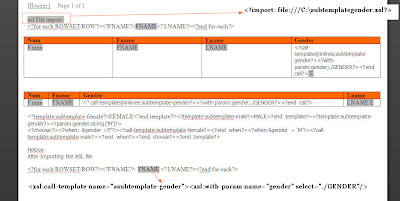



Comments