How to get xml file out from Concurrent PGM
People normally remove the attached template and change the output format of Concurrent Pgm back to XML , then run the Pgm and get the XML out.
But it is not required.
How to get the XML from a BIP based concurrent request/report:
a. View->Requests
b. Click on Diagnostics button
c. View XML
If you are interested in the physical file in Server.
Actually XML file is stored in UNIX box @ $APPLCSF/$APPLOUT/o{REQUEST_ID}.out
What about the output file format naming convention.
Naming convention of the output would be as follows and it resides in the following path
The output is $APPLCSF/$APPLOUT/{REPORT_NAME}_{REQUEST_ID}_{COUNT}.[PDF|RTF|EXCEL|HTML]
Unfortunately, there is no option , right now atleast in BIP CC Pgm integration to customize the output names,
reason , to trace back , they need to follow some standard this way.
Tables involved in the CC integration & output ==> FND_CONC_REQ_OUTPUTS
In future there might something , which facilitate to change this.
Suggestion ,how it could be implemented:
One solution,
it requires another table, where the user naming conventions are stored mapped with Oracle identification method.
But it is not required.
How to get the XML from a BIP based concurrent request/report:
a. View->Requests
b. Click on Diagnostics button
c. View XML
If you are interested in the physical file in Server.
Actually XML file is stored in UNIX box @ $APPLCSF/$APPLOUT/o{REQUEST_ID}.out
What about the output file format naming convention.
Naming convention of the output would be as follows and it resides in the following path
The output is $APPLCSF/$APPLOUT/{REPORT_NAME}_{REQUEST_ID}_{COUNT}.[PDF|RTF|EXCEL|HTML]
Unfortunately, there is no option , right now atleast in BIP CC Pgm integration to customize the output names,
reason , to trace back , they need to follow some standard this way.
Tables involved in the CC integration & output ==> FND_CONC_REQ_OUTPUTS
In future there might something , which facilitate to change this.
Suggestion ,how it could be implemented:
One solution,
it requires another table, where the user naming conventions are stored mapped with Oracle identification method.

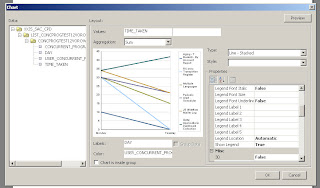
Comments