How to set dynamic color , based on xml element

The requirement is, based on certain conditions, a cell will be shown in a specific color.
The color would be based on an XML element. The xml element will have values like '#FF00FF' etc..
How to use this value and format the cell ?
<xsl:attribute xdofo:ctx="block"name="color"><xsl:value-of select="COLORELEMENT" /></xsl:attribute>
where COLORELEMENT is the xml element.
what are the other formatting can be used ??
All XSL formatting can be used like this
few samples are
<xsl:attribute xdofo:ctx="block" name="background-image">Image.gif </xsl:attribute>
<xsl:attribute xdofo:ctx="block" name="background-position-horizontal">center</xsl:attribute>
<xsl:attribute xdofo:ctx="block" name="background-position-vertical">bottom</xsl:attribute>
<xsl:attribute xdofo:ctx="block" name="number-columns-spanned">2</xsl:attribute>
<xsl:attribute xdofo:ctx="block" name="font-weight">bold</xsl:attribute>
<xsl:attribute xdofo:ctx="block" name="background-color">rgb(210,105,30)</xsl:attribute>
Color list
W3 colors
<xsl:attribute name = "height" xdofo:ctx="block-container">30mm</xsl:attribute>

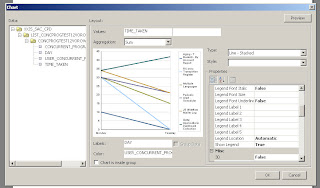
Comments