Hyperlink

How do you enable the hyperlink based on the element in XML ?
Hi Francisco,
Note:
your xml should only have
<URL>http://dbxserver.dbxprts.com:7778/pls/apex/f?p=134:1:::NO::P1_ID_CONSTANCIA:1183</URL>
Show me your sample XML , i can help you.
What is your expected output ? PDF or HTML ?
here it is.
option1:
If the XML data includes an element that contains a hyperlink , then you can use that element to create dynamic hyperlinks at runtime.
a. insert hyperlink from word menu
b. In the Type the file or Web page name field of the Insert Hyperlink dialog box, enter the following syntax:
c. {ELEMENT_NAME_WHICH_HAS_URL_LINK}
where ELEMENT_NAME_WHICH_HAS_URL_LINK is the xml data element name
option2:
create a form field, you can add it
<fo:basic-link external-destination="http://www.google..com">
<fo:inline text-decoration="underline">google Link</fo:inline>
</fo:basic-link>
or
<fo:basic-link external-destination="{ELEMENT_NAME}">
<fo:inline text-decoration="underline">google Link</fo:inline>
</fo:basic-link>
or
<fo:basic-link>
<xsl:attribute name="external-destination"><xsl:value-of select="ELEMENT_URL"/>
</xsl:attribute>
<xsl:value-of select="LINK_NAME"/>
</fo:basic-link>

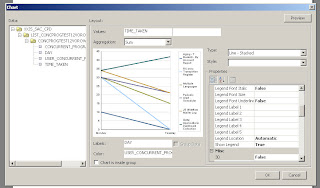
Comments
http://forums.oracle.com/forums/thread.jspa?threadID=862351&tstart=30
It's the last second post in the thread..
Also, this clob column is a comibination of some notes, diagrams, URl's and alot of other stuff and is refered in my rtf as
missed this in the above comment