Excel Number
How do i make the excel sum work on the XLS output obtained from BI Publisher ?
You have make use of the template better.
1. Do select the form-field by double clicking it
1.1. A property window will pop-up
2. Choose the number as the datatype for the field
3. Choose the Number format, you want to see as number.
Note: by default every other field could be String or Regular text.
Here is the small samples for it.
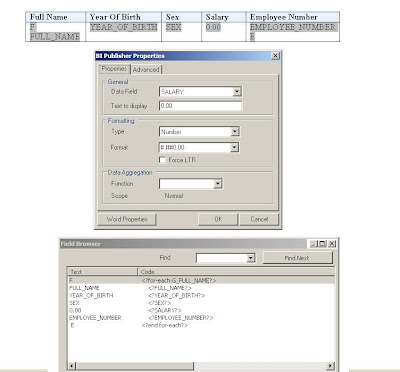
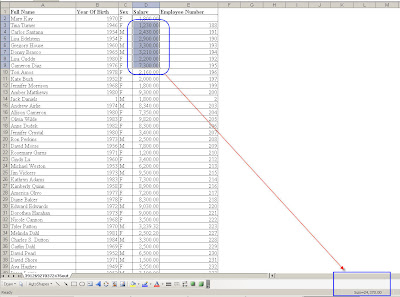
You have make use of the template better.
1. Do select the form-field by double clicking it
1.1. A property window will pop-up
2. Choose the number as the datatype for the field
3. Choose the Number format, you want to see as number.
Note: by default every other field could be String or Regular text.
Here is the small samples for it.
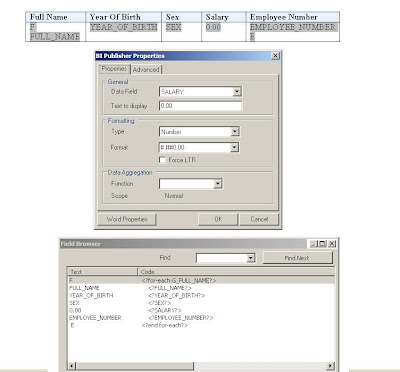
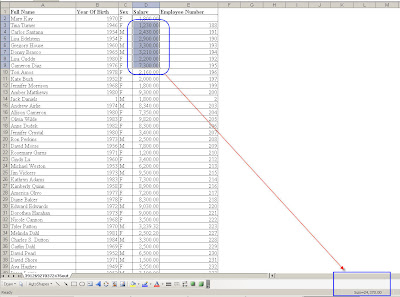

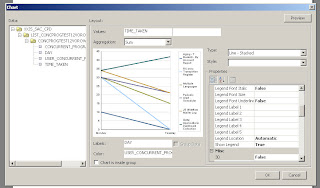
Comments