Multipe copies of PO needed to be printed based on value of an element in XML
I can see the requirement clearly, it would have been better , if there is an option , which can
be sent to printer saying print this page three times.
But from BIP, it just sends a PDF file out to printer or to display as a file.
I dont think there is a command to repeat the page three times.
But logically we can make a loop , upper limit of number of copies come from XML element,
and make the report repeat as many times.
Here is a sample of how can we do that.
use foreach_number function which works as a loop and returns you the counter, use the limit
/ROWSET/COPIES=3 from this xml on left.
you can see the for-each@section runs for as many copies, and the report gets printed 3 times.




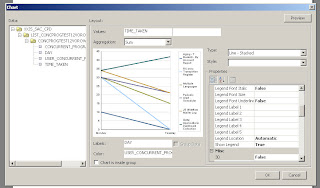
Comments
I need to print two copies of invoice inside the G_INVOICE loop for Invoice printing.
for eg, G_INVOICE group as 3 invoices (inv1, inv2, inv3).
i have to print inv1,inv1, inv2, inv2,inv3,inv3
so the current code is this to print 1 copy,
for-each@section: G_INVOICE
....printing invoice
end for-each
now the problem is if i put for loop inside the loop, i m losing the page number since i have section which is breaking page for each invoice.
and i dont want to put outside the loop, because which will print two copies of the entire document which is inv1,inv2,inv3,inv1,inv2,inv3.
any help on this is highly appreciated.
copy pasting the template twice will not work, you will end up in losing the page number.....
i also updated this in one of forum post.