In the pie chart, i want to limit the number format for each slice label.
Here is what , we have to tweak it.
Right click the picture ,
->select format picture and go to alt text tab.
paste this in between the graph element but, not at the end or beginning.
This is where, its documented.
Another issue logged there,
Can you Hide the row, if the certain element is null or particular value ?
Solved many times, but popping up again
Use of @inlines is going to help us here.
What happens if you dont use @inlines in IF condition ?
Well, you have a place holder line in Word RTF, so BI Publisher is going to respect the word formatting as it is, so there would be a blank or empty line displayed.
But customer/Business don't want it to be :)
Answer, using @inlines, will check, if this condition is false, then dont even display this row.
Here is what , we have to tweak it.
Right click the picture ,
->select format picture and go to alt text tab.
paste this in between the graph element but, not at the end or beginning.
<SliceLabel visible="true">
<ViewFormat decimalDigit="1" decimalSeparator="." decimalDigitUsed="true" decimalSeparatorUsed="true"/>
</SliceLabel>
This is where, its documented.
Another issue logged there,
Can you Hide the row, if the certain element is null or particular value ?
Solved many times, but popping up again
Use of @inlines is going to help us here.
<?if:B_ADDRESS1!=''?><?B_ADDRESS1?><?end if?>
<?if:B_ADDRESS1!='' and B_ADDRESS1!='null' and B_ADDRESS1!='NULL'?><?B_ADDRESS1?><?end if?>
<?if@inlines:B_ADDRESS1!='' and B_ADDRESS1!='null' and B_ADDRESS1!='NULL'?><?B_ADDRESS1?><?end if?>
syntax on these conditions are correct.
What happens if you dont use @inlines in IF condition ?
Well, you have a place holder line in Word RTF, so BI Publisher is going to respect the word formatting as it is, so there would be a blank or empty line displayed.
But customer/Business don't want it to be :)
Answer, using @inlines, will check, if this condition is false, then dont even display this row.

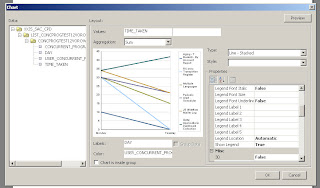
Comments