Column Formatting

We need formatting like
* negatives values enclosed in ()
* Red color for negative values
* format the number if not null
How to do.
Have a look at the syntax
<?attribute@incontext:color;'red'?>
<?attribute@incontext:font-weight;'bold'?>
that's it, fantastic, you will see values in red and bold , with bracket.
Other times, you might want to add border based on condition.
here it is
<?if@row:ELEMENT_NAME='SOME_CONDITION'?>
<?attribute@incontext:border-top-color;'black'?>
<?attribute@incontext:border-top-style;'solid'?>
<?attribute@incontext:border-top-width;'thin?>
<?attribute@incontext:text-align;'center'?>
<?end if?>

How to underline the text.
<fo:inline text-decoration="underline">
<?YOUR_NUMBER_ELEMENT?>
</fo:inline>
This syntax is going to help you

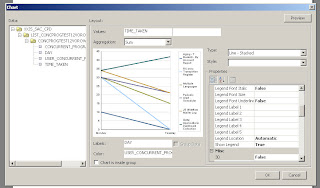
Comments