Last page Continued ..==== The Argument continues :)
There are so many , so many thread , regarding displaying the word 'Continue " in all pages except last page.
Thou the Guide has the method to do , but no one has the patience and ability in trying out things in their hand, they all need straight forward answers :0, which of course, is exactly they want. I agree completely with them.
Hope, Here in this post we will help them to get some idea :)....
Hola -- Here you go !

Steps to be followed :
At the end of the document you need to add a section break with
Insert -> break -> Section break: next page
and then put
on the page.
Everything before everything after body?> will be the footer for the last page.
In the user guide you find it under 5-50 "Last page only content"
And Nothing goes, without the output :) ,, here is the output..

Thou the Guide has the method to do , but no one has the patience and ability in trying out things in their hand, they all need straight forward answers :0, which of course, is exactly they want. I agree completely with them.
Hope, Here in this post we will help them to get some idea :)....
Hola -- Here you go !

Steps to be followed :
At the end of the document you need to add a section break with
Insert -> break -> Section break: next page
and then put
on the page.
Everything before everything after body?> will be the footer for the last page.
In the user guide you find it under 5-50 "Last page only content"
And Nothing goes, without the output :) ,, here is the output..


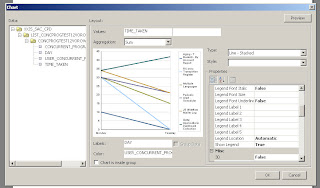
Comments
Once i put the syntax for the last page only is gives an eror opeing the pdf file as follows
The files cannot be opened it has no pages
though it has pages
can any one feed me back
thanks in advance
If required to Add Terms & Conditions after the last page is it possible. Report is required to have different footer on last page. After this page we need to print Terms & Conditions.
Thanks
Sandeep