Row Spanning
Of course the output looks ok, but if you have a closer look
You can see the thicker borders produced by the adjoining bottom border of the previous data-containing table and the top border of the next repeated table.
If you are looking at the detailed level. Sorry, this is not the solution , you got to look :)....
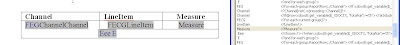
In the previous post, Mr.Matt requested to get the row-spanning,
on the left side,
With little play with tables , i was able to achieve it..

Hmm, Mr.Matt was asking for Better cleaner method,
I was trying to find alternate solution, but another solution version is here :)
Hope i will get better one, next time :)..

You can see the thicker borders produced by the adjoining bottom border of the previous data-containing table and the top border of the next repeated table.
If you are looking at the detailed level. Sorry, this is not the solution , you got to look :)....
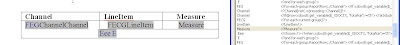
In the previous post, Mr.Matt requested to get the row-spanning,
on the left side,
With little play with tables , i was able to achieve it..

Hmm, Mr.Matt was asking for Better cleaner method,
I was trying to find alternate solution, but another solution version is here :)
Hope i will get better one, next time :)..


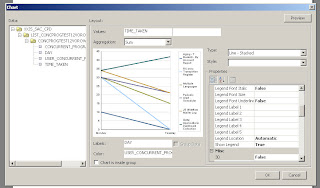
Comments
Thanks
Thanks