Different Page header and footer
problem stated :
Need different page header and footers for FIRST , rest of page and LAST page.
1. first page
2. other pages
3. last page.
Sample is here
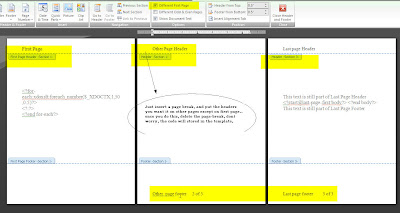

1.Create a new template, click on the header, and select the different first page in the header setting.
2.insert a page-break, add the header what ever you want on the other pages header, it can be ?call:subtemplate:? instead of "Other header" text.
3.if you need a last page header and footer to be different.add a break again, add the code
4.Delete the 2nd page-break once you have done.
the template has to look like this :)
 Need explanation i guess..
Need explanation i guess..
Need different page header and footers for FIRST , rest of page and LAST page.
1. first page
2. other pages
3. last page.
Sample is here
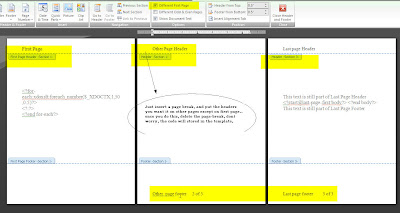

1.Create a new template, click on the header, and select the different first page in the header setting.
2.insert a page-break, add the header what ever you want on the other pages header, it can be ?call:subtemplate:? instead of "Other header" text.
3.if you need a last page header and footer to be different.add a break again, add the code
4.Delete the 2nd page-break once you have done.
the template has to look like this :)
 Need explanation i guess..
Need explanation i guess..

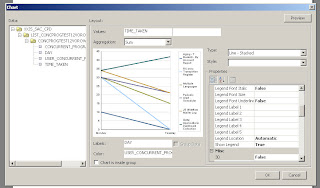
Comments
1.Footer is not coming in first page.
2.In last page of transcation both footers are appearing.
Regards,
Mahesh Krishna
What if i need to add Terms and Conditions page at the end.
Regards,
Satish.
Even i am trying to implement the same in my template , In my scenerio i am a single template with 3 pages of template and each pade has a different header and footer ,when i used diffrent on 1st page and even and odd pages headers ,the report is fine when there is one page of output for each page, for ex: if the 2nd page has some 4 pages of output ,the 3rd page header is getting over-rided.
Can you please let me know how you have implemmented clearly which really helps me alot.
Regards,
Sahithi Surineni