XML Publisher -- Can you limit returned rows in a loop ?
Yes
Using the XSL command you can
<?for-each:ROW[position()<6]?>
Where 6 is the no of rows you want to display in each page,
suppose your XML contain 30 rows,
you wanted to display 6 rows in each page.
you can do the for loop for 6 rows, then you can also add the command to page break
when the position reaches 6 :)
<?if:position() mod 3 =0?> <xsl:attribute name="break-before">page</xsl:attribute> <?end if?>
Using the XSL command you can
<?for-each:ROW[position()<6]?>
Where 6 is the no of rows you want to display in each page,
suppose your XML contain 30 rows,
you wanted to display 6 rows in each page.
you can do the for loop for 6 rows, then you can also add the command to page break
when the position reaches 6 :)
<?if:position() mod 3 =0?> <xsl:attribute name="break-before">page</xsl:attribute> <?end if?>

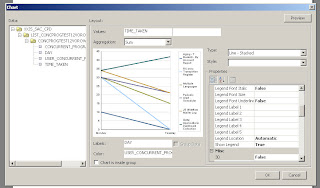
Comments
Thanks!
end loop tag
page
Can you please share template for this issue.
Thanks
Marrisamy