Row fillers in BIP.
Some thought about the report, where Tim sir himself has explained thousand time,
iam doing it for thousand and one time :0)
You want to display all the rows continuously and then then if the row end in mid of the page, still you want the total to be displayed at the end of that page.
To make you understand better,How to do you say its, at the end of the page.
Last page content only in 5.6.2 BIP , we can use here :)
The smart way is we can identify how to achieve that is, we got the control of rows running through pages, and if we can decide that a page is going to take 20 rows, that means , 20 th row is the end of the page.
So, what you want to decide is , how much row a page can contain, if probably the page is going to take 20 rows, fix as 16 rows, in order to accommodate some expansion in row height due to wrap you worried abt.
so, the logic goes here, go with the same approach as the TIM's and then when the row ends, find out how many rows have been printed in that particular page, and print the rest of filler row lines and then the summary.
I hope this makes somewhat clear.
Iam trying to create a sample report like that , if i get done with that, i will post a child post for this :)
iam doing it for thousand and one time :0)
You want to display all the rows continuously and then then if the row end in mid of the page, still you want the total to be displayed at the end of that page.
To make you understand better,How to do you say its, at the end of the page.
Last page content only in 5.6.2 BIP , we can use here :)
The smart way is we can identify how to achieve that is, we got the control of rows running through pages, and if we can decide that a page is going to take 20 rows, that means , 20 th row is the end of the page.
So, what you want to decide is , how much row a page can contain, if probably the page is going to take 20 rows, fix as 16 rows, in order to accommodate some expansion in row height due to wrap you worried abt.
so, the logic goes here, go with the same approach as the TIM's and then when the row ends, find out how many rows have been printed in that particular page, and print the rest of filler row lines and then the summary.
I hope this makes somewhat clear.
Iam trying to create a sample report like that , if i get done with that, i will post a child post for this :)

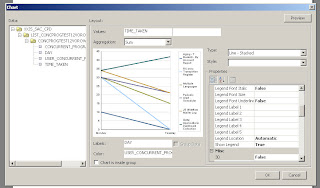
Comments