Combination of lpad and formatting :)
Recent post, from BIP
wanted to , format the number to two digits, and then fill the left over space with * and then prepend with$ sign.
To format
?format-number(number(10),’###.00’)?
?format-number(number(10.1),’###.00’)?
?format-number(number(10.171),’###.00’)?
use this,
then to prepend them,
if it is one time usage try this
?variable:form_num ;format-number(number(10.171),’###.00’)?
?xdofx:’$’||lpad($form_num,15,'*')?
if it is in loop, then
?xdoxslt:set_variable($_XDOCTX, 'x', xdoxslt:lpad(format-number(number(99.171),’###.00’),15,’*’))?
$?xdoxslt:get_variable($_XDOCTX, 'x')?
wanted to , format the number to two digits, and then fill the left over space with * and then prepend with$ sign.
To format
?format-number(number(10),’###.00’)?
?format-number(number(10.1),’###.00’)?
?format-number(number(10.171),’###.00’)?
use this,
then to prepend them,
if it is one time usage try this
?variable:form_num ;format-number(number(10.171),’###.00’)?
?xdofx:’$’||lpad($form_num,15,'*')?
if it is in loop, then
?xdoxslt:set_variable($_XDOCTX, 'x', xdoxslt:lpad(format-number(number(99.171),’###.00’),15,’*’))?
$?xdoxslt:get_variable($_XDOCTX, 'x')?

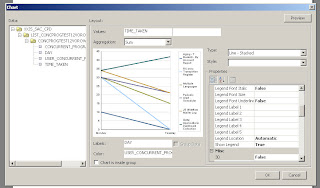
Comments