BIP for-each section
There were lot of threads going the BIP user forum,
for resetting the name numbers.
thought simple sample would help them to achieve that :)
create a sample report as follows.
Use the Ms word , option of putting the page number in the MS word page header.
then in the page
create a simple xml like this,
<root>
<page>
<name> page 1 </name>
</page>
<page>
<name> page 2 </name>
</page>
<page>
<name> page 3 </name>
</page>
<page>
<name> page 4 </name>
</page>
<page>
<name> page 5 </name>
</page>
</root>
use this syntax
<?for-each@section:root/page?>
<?name?>
<?end-for-each?>
merge the rtf with the xml,
you can notice that,
the report contains, 5 pages, with the all pages having the page number as 1.
How does that happen ?
for-each@section:root/page , this syntax is going to reset the page every time it find a new root/page node.
in this example we had only one page in the report,
thats why we had the page 1 all the five pages
other wise we will have different set of page numbers for each G_HEADERS
for resetting the name numbers.
thought simple sample would help them to achieve that :)
create a sample report as follows.
Use the Ms word , option of putting the page number in the MS word page header.
then in the page
create a simple xml like this,
<root>
<page>
<name> page 1 </name>
</page>
<page>
<name> page 2 </name>
</page>
<page>
<name> page 3 </name>
</page>
<page>
<name> page 4 </name>
</page>
<page>
<name> page 5 </name>
</page>
</root>
use this syntax
<?for-each@section:root/page?>
<?name?>
<?end-for-each?>
merge the rtf with the xml,
you can notice that,
the report contains, 5 pages, with the all pages having the page number as 1.
How does that happen ?
for-each@section:root/page , this syntax is going to reset the page every time it find a new root/page node.
in this example we had only one page in the report,
thats why we had the page 1 all the five pages
other wise we will have different set of page numbers for each G_HEADERS

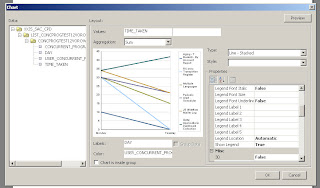
Comments