Grouping in BIP :)

Another query from Netherlands user Mr."Remco"
He was trying to create template which he wanted to have group-left of one column,
i gave him another solution of re-grouping again,
?for-each-group:ROW[(_saw_0_='Realisatie EHS')]; _saw_0_?
?_saw_0_?
?for-each-group:current-group()[ (_saw_2_='n.v.t.')]; _saw_1_?
?_saw_1_? - ?_saw_3_? - ?sum(current-group()/_saw_4_[.!=’’])?
?end for-each-group?
?end for-each-group?
he could have used that in table in table , so that it would have solved it neatly.
But he was not ready to add another table.
He wanted to do that in single table itself.
n a single table we can do it,
but we have to first find , how many rows it will be there in the group,
then divide them by 2 and get the ceil of that number.
then add a if condition checking for position of the row = this number. if so , display the value you want to display.
?xdoxslt:set_variable($_XDOCTX, 'TYTEST', (count(xdoxslt:distinct_values(/ROWSET/ROW[(_saw_0_='Realisatie EHS') and (_saw_2_='n.v.t.')]/_saw_1_))))?
then
?if:xdoxslt:get_variable($_XDOCTX,'TYTEST')=position()? ?_saw_0_? ?end if?

you can display it at last row by using this.
you can position that in first row or any other place by building the logic accordingly.

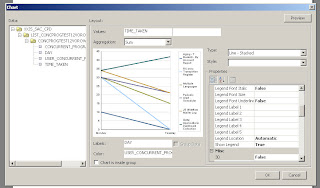
Comments
Dünyanın en güzel ve en yeni sex videolarını hd porno izle formatında izleme şansını sunuyoruz